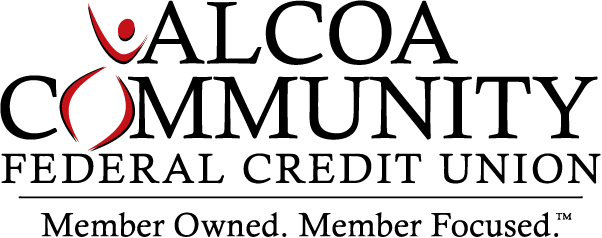Special Features
ACFCU Mobile App - Bank Anytime, Anywhere.
Keep up with your accounts from anywhere with our CU Anywhere Mobile Banking app. Bank when and where you want to! Our app allows you to check balances, transfer money and pay bills securely from your tablet or mobile phone. You can even deposit checks from your mobile device with the app’s Remote Deposit feature. Just snap photos of the front and back of your check and your deposit is on its way to Alcoa FCU!
The CU Anywhere Mobile Banking app is available to download for FREE on your Smartphone or Tablet in the Apple App Store and Android Marketplace. Just search “Alcoa Community” and you’ll find us under CU Anywhere Mobile Banking.
INSTRUCTIONS:
Before downloading your ACFCU Mobile App, you must first set up your Online Banking. Follow the instructions for setting up your Online Banking below. Once you’ve set up your online banking and created your own personalized login credentials, you will then use those credentials to log in to your mobile app. Voila! Now you’re banking on the go!
Online Banking Instructions
These instructions are for first time users enrolling in Online Banking:
Click the button below to get started
Your Log-On ID will be your Member Number
The Security Code will be the last four of your SSN
You’re in! Once you login the first time, you’ll be able to update those login credentials to whatever you choose.
*SECURITY CODE STIPULATIONS: Security Code must be between 9 and 16 characters long, contain upper and lower case letters and at least one number. In addition, it must contain at least one of these special characters: !@#$%^&*. Do not select a Security Code you have used in the past. The Security Code is case sensitive.
Online Banking
With our free online banking, you can manage all your accounts from your computer or mobile device. ACFCU provides this safe and secure online environment 24 hours a day, 7 days a week.
Pay bills
Transfer funds
View account history
Check account balances
See if checks have cleared
View check copies
Stop payment on a check
View online statements
Free Online Bill Pay
Paying your bills online is fast, easy and free! No need for checks, stamps and envelopes when you pay your bills. With online bill pay, you can:
Schedule regular payments
View payment history
View, edit and delete scheduled payments
To set up Online Bill Pay, you must be enrolled in Online Banking. Once enrolled, log in and select the “Bill Pay” tab. This will prompt you to fill out your Bill Pay information.
E-Statement Instructions
After signing into Online Banking
Click on Self Service tab at top
Choose E-Statements on right side
Accept “Terms and Conditions”
MyMoney is a new Personal Financial Management tool available to our members through Online Banking! Much like other software platforms such as Quicken or Mint, MyMoney will help our members to take a consolidated look at all their personal finances and plan their budget accordingly. MyMoney not only allows you to work with your ACFCU accounts, it seamlessly connects with over 1,400 other financial institutions, giving you a consolidated view of all your financial account information.
We've made it easy to sync all your accounts like mortgages, car loans and credit cards - even those from other financial institutions - to help you set and keep your savings goals, set spending alerts, and even keep track of your accounts to make sure no one is hacking into your finances! Who said taking control of your finances has to be hard? With MyMoney, managing your financial life is easier than ever!
To get help setting up Online Banking or MyMoney, give our Member Service Representatives a call at 501.315.5626.